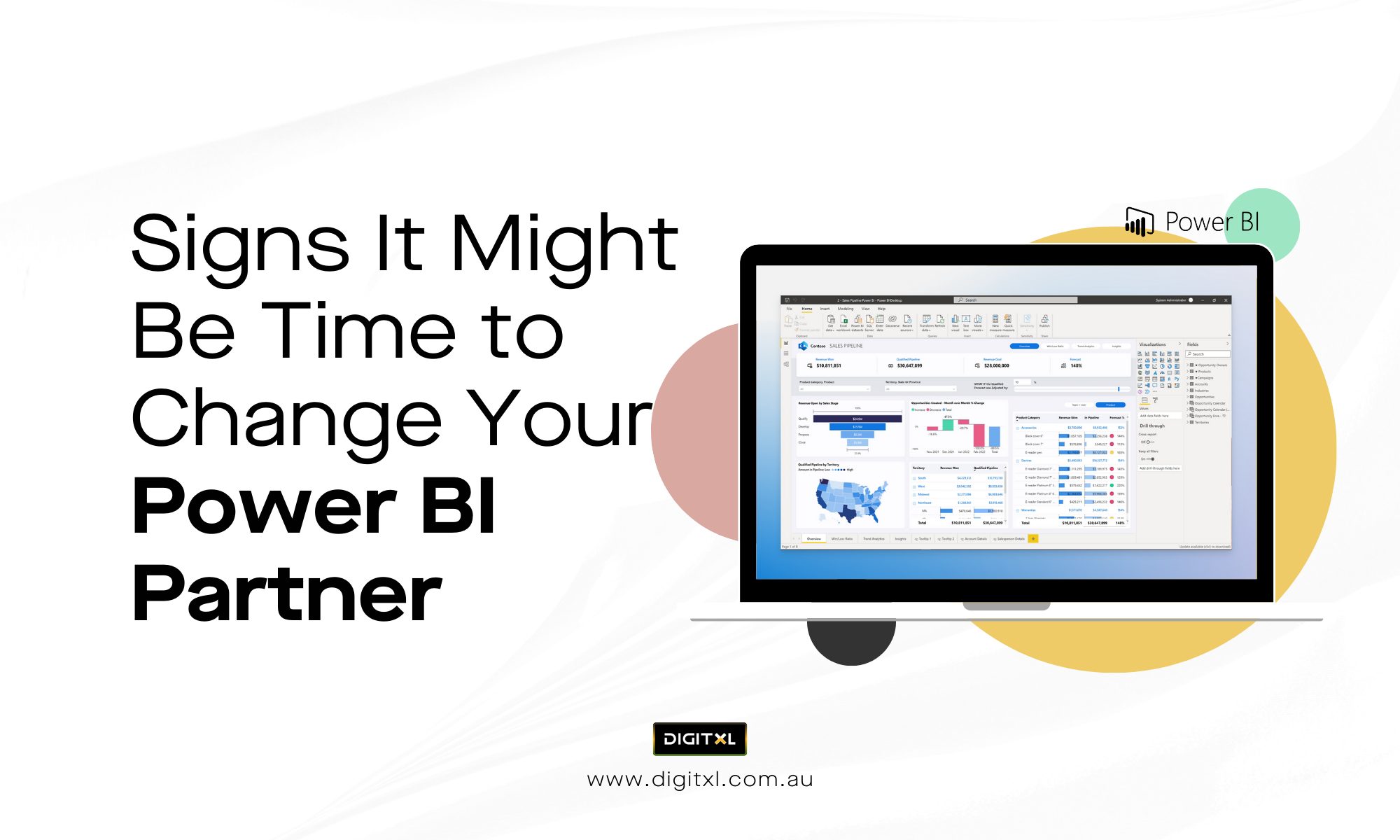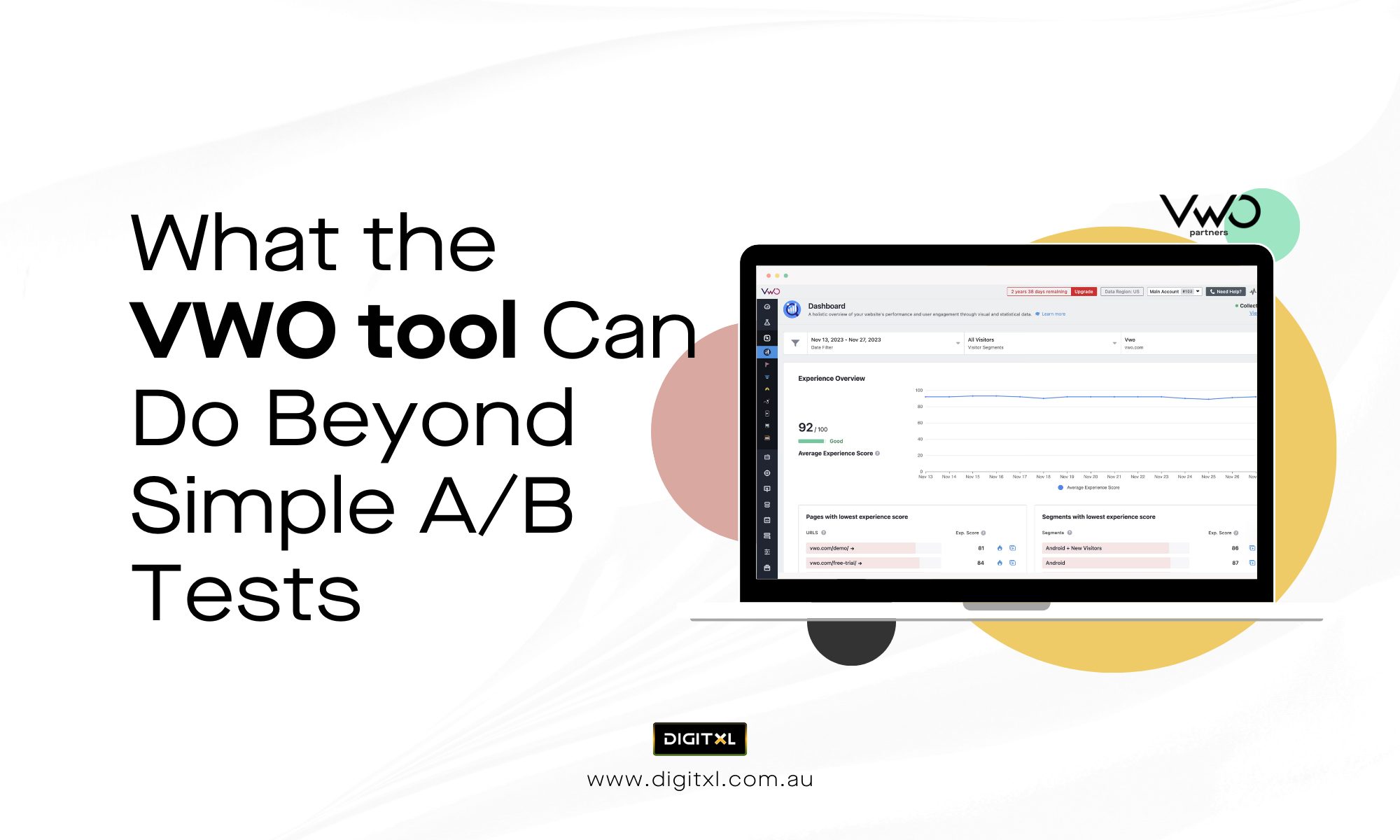- Google Analytics
Turn Insights into ROI with Google Analytics 4
28 Aug 2023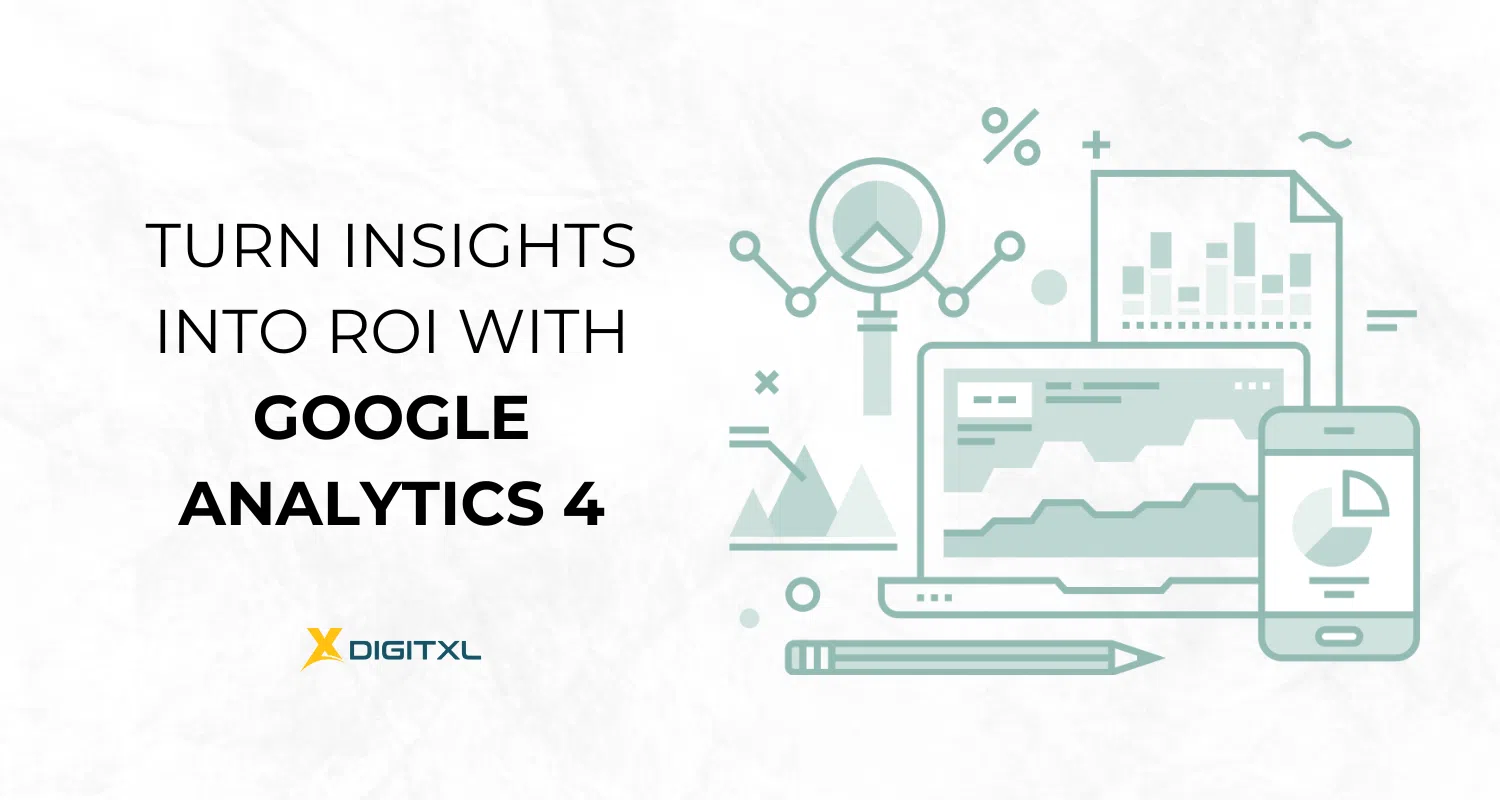
Google Analytics 4 for businesses serves as a pair of X-ray glasses for your business. It offers a deep dive into understanding your customers and their interactions across various channels.
1. Introduction
With Google Analytics 4 for businesses, you gain access to your own data and employ clever modelling techniques to unlock valuable insights into user behaviours and preferences.
These insights go beyond mere niceties; they are the linchpin for optimising your GA4 marketing strategy, elevating customer engagement, and, ultimately, elevating your revenue.
2. Harness the Power of Machine Learning!
One of the latest and most important features of Google Analytics 4 for businesses is its advanced machine learning technology. It’s like having a digital data scientist on your team. This wizardry analyses your user data, spots patterns, and serves up personalised reports tailored to your organisation, team, and role. It’s all neatly presented on the new “Home” page in GA4, saving you time and guiding your decision-making.
But it doesn’t stop at reporting. GA4 can also sense when something’s off. For example, if your conversions suddenly drop, GA4 will sound the alarm and provide insights into why it happened. This early warning system helps your business stay nimble and adapt to changes.

3. Predictive Insights: Seeing into the Future
GA4 isn’t just about the present; it’s about the future too. By digging through historical data, Google Analytics 4 for businesses can predict whether a customer might churn, make a purchase, or become a high-value customer. These crystal ball insights empower your business to be proactive, catering to customer needs and fine-tuning your GA4 marketing strategy.
With GA4’s predictive powers, you can create laser-focused audiences based on specific behaviours or characteristics. For example, you can target “potential seven-day buyers” or pinpoint users who might be on the brink of leaving. This opens up a world of possibilities for how to use GA4 for business and optimising your marketing campaigns.
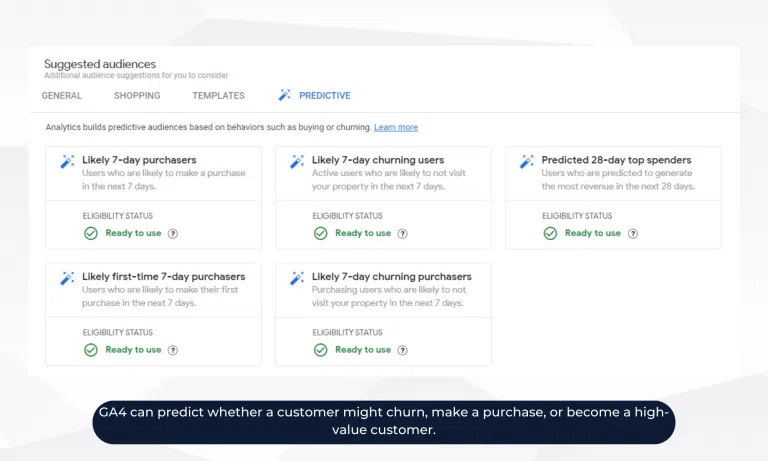
4. Integration with Google platforms: A symphony of data
GA4 plays nicely with other Google platforms, making your life easier. Linking GA4 with Google Ads, for instance, lets you create predictive audiences and reach new customers with precision-targeted ads. This integration is your ticket to increasing revenue, improving ROI, and lowering your cost per action.
Another neat trick is GA4’s integration with the Google Marketing Platform. By combining GA4’s enhanced attribution modelling with this powerhouse, you get an overview of your marketing efforts, helping you fine-tune your GA4 marketing strategy.

5. Improved Attribution Modeling: The Full Customer Journey
Google Analytics 4 for businesses introduces attribution modelling as the default approach. This means you’ll get a comprehensive view of the customer journey, including both paid and organic traffic. By exporting GA4 conversions to Google Ads and the Google Marketing Platform, you can analyse all the touchpoints that contribute to a conversion and make data-backed decisions to boost performance.
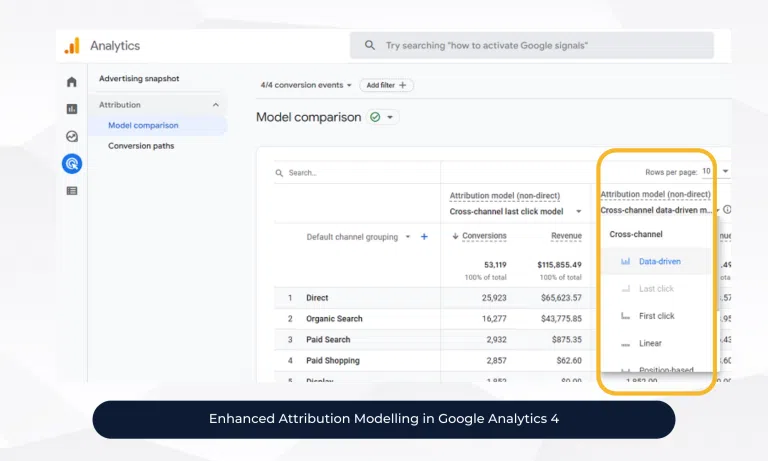
6. Merchant Center Integration: Supercharging Retail
If you’re in the retail game and using the Merchant Center to sell globally, Google Analytics 4 for businesses has a nifty integration for you. It helps you measure the direct impact of your Merchant Center product listings. This means you can fine-tune your product listings, increase conversions, and get more bang for your buck.
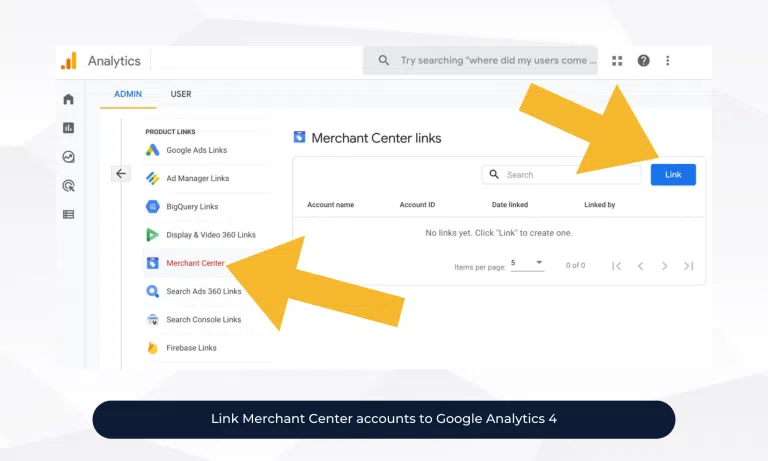
7. Analytics 360: The Solution for MNCs
For the big players in the game, GA4 offers Analytics 360. This comprehensive solution builds on Google Analytics 4 for businesses capabilities, offering increased limits for conversion types, audiences, and custom dimensions. It’s perfect for answering those complex, user-defined questions and tailoring your analytics data to meet your unique needs. Plus, it’s got all the data governance you’d expect for large, multinational companies.
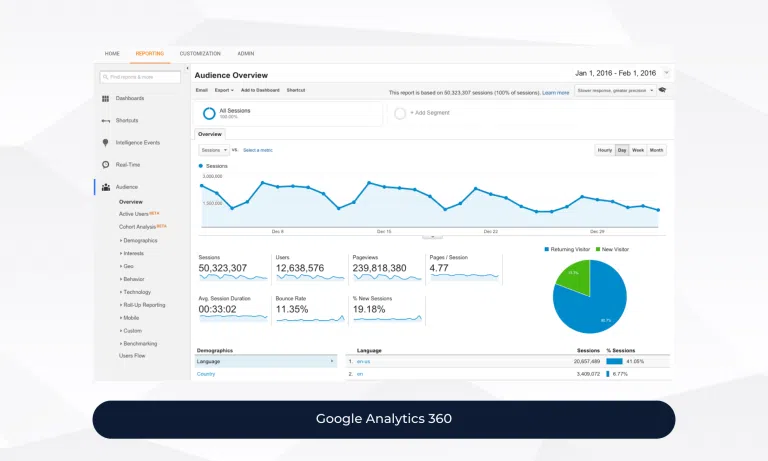
8. Comprehensive Tracking of Web and App Activities
While Universal Analytics primarily focuses on web tracking, GA4 takes a giant leap forward by offering comprehensive tracking of both web and app activities. In the digital age, where users seamlessly switch between websites and mobile apps, understanding their behaviour across these platforms is essential.
Google Analytics 4 allows you to unify data from your website and mobile app into a single property, providing you with a holistic view of user interactions. This means you can analyse how users transition from browsing your website to engaging with your mobile app, or vice versa. This cross-platform tracking is invaluable for businesses looking to optimise user experiences, identify points of friction, and increase conversions across all digital touchpoints
9. Your Roadmap to Using Google Analytics 4
Now that you’re convinced of how to use GA4 for business, let’s talk about how to get started:
9.1 Assess your current analytics setup
Take stock of what you have and what you need. Consider your goals and how GA4 can help you track and measure them effectively.
9.2 Set up a GA4 property
Create a new GA4 property in your Google Analytics account to start collecting data and benefit from its advanced features. You can use dual tagging to keep using Universal Analytics (UA) for performance-driven decisions while data accumulates in GA4.
9.3 Customise your GA4 setup
Tailor GA4 to your business needs. Define relevant events and conversions, and set up custom dimensions and metrics to capture extra data points. This will help you analyse user behaviour in line with your unique goals.
9.4 Connect GA4 with other Google platforms
Use GA4’s integration with other Google platforms. Link it with Google Ads to create predictive audiences and optimise your ad campaigns. Connect with the Google Marketing Platform for a comprehensive view of your marketing efforts.
9.5 Explore GA4’s reporting and insights
Dive into GA4’s reporting capabilities and uncover trends and patterns with its machine learning. Use predictive insights to anticipate customer behaviour and adjust your marketing strategies.
9.6 Optimise your marketing campaigns
Use GA4’s insights to fine-tune your marketing campaigns. Identify areas for improvement and make data-driven decisions to increase conversions, ROI, and customer reach.
9.7 Continuously monitor and update
Analytics is an ongoing process. Regularly review your reports, adjust your strategies, and stay updated with Google’s latest features to maximise GA4’s value.
9.8 Get expert assistance
If you need a helping hand with GA4, consider partnering with a digital analytics agency or data analytics consultants. Our expertise at DigitXL can ensure you’re making the most of GA4’s capabilities and achieving meaningful results for your business.
9.9 Now that GA4 has been implemented for all accounts,
Google Analytics 4 isn’t just another tool in your arsenal; it’s a game-changer. With its advanced machine learning, predictive insights, and integration with Google’s ecosystem, GA4 empowers your business to make data-driven decisions, optimise marketing campaigns, and achieve tangible ROI. So, don’t wait – Let us help you begin making use of GA4 today and start harnessing the power of data to drive your business forward!
11. FAQ
1. What makes Google Analytics 4 different from Universal Analytics?
GA4 offers cross-platform tracking (web + app), predictive analytics, machine learning-powered insights, and event-based data modelling—features not available in Universal Analytics.
2. How does GA4 help businesses improve marketing strategies?
GA4 uses machine learning to identify user patterns and predict behaviours like churn or purchase likelihood, allowing businesses to create personalised campaigns and improve ROI.
3. Can I still use Universal Analytics with GA4?
Yes, through dual tagging, you can continue using Universal Analytics while GA4 gathers data. This helps with a smoother transition and informed decision-making.
4. What integrations does GA4 support?
GA4 integrates seamlessly with Google Ads, Google Marketing Platform, Merchant Center, and CRM tools, enabling better attribution, audience targeting, and performance tracking.
5. Is GA4 suitable for large enterprises?
Absolutely. GA4’s Analytics 360 is built for multinational companies, offering advanced data governance, higher limits for conversions and dimensions, and enterprise-level analytics capabilities.