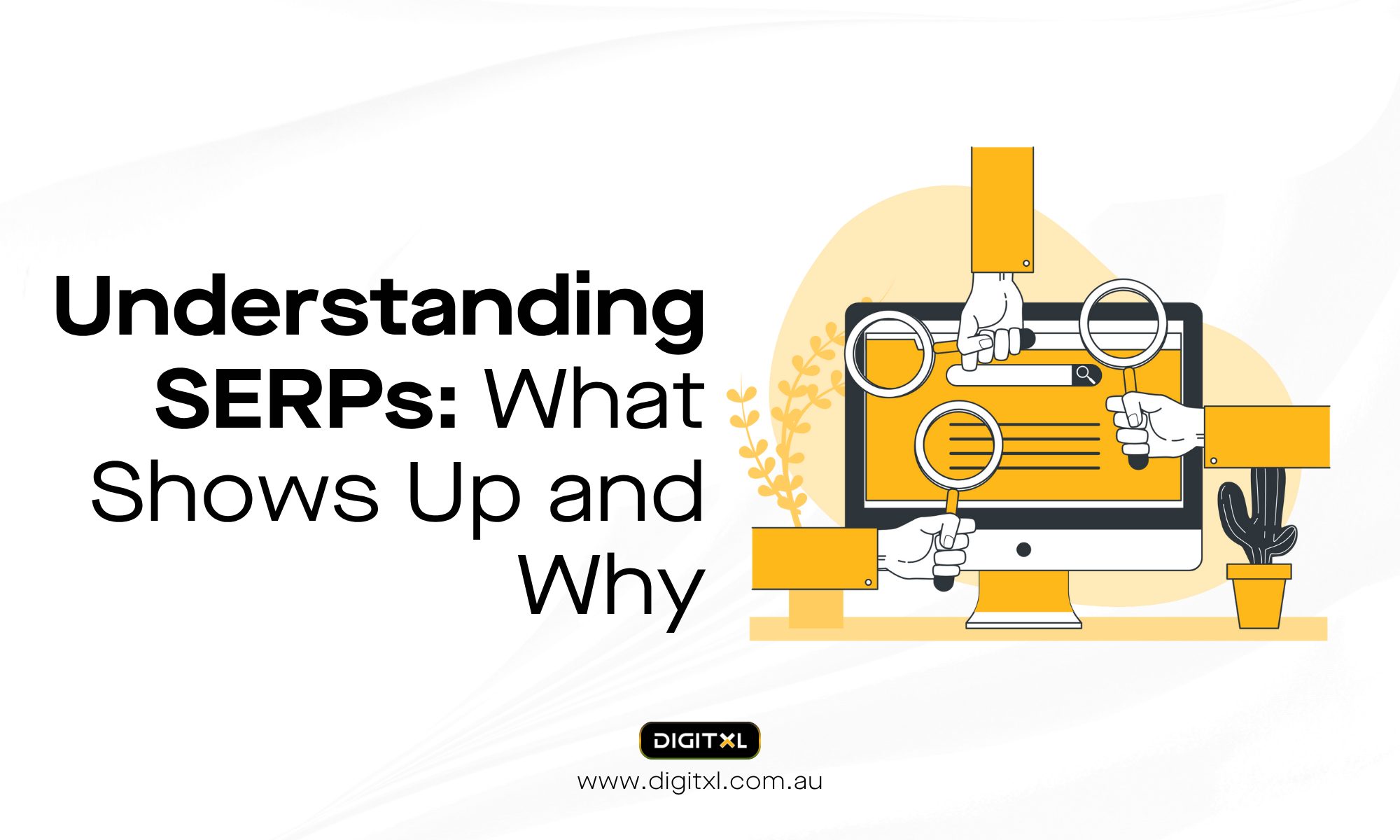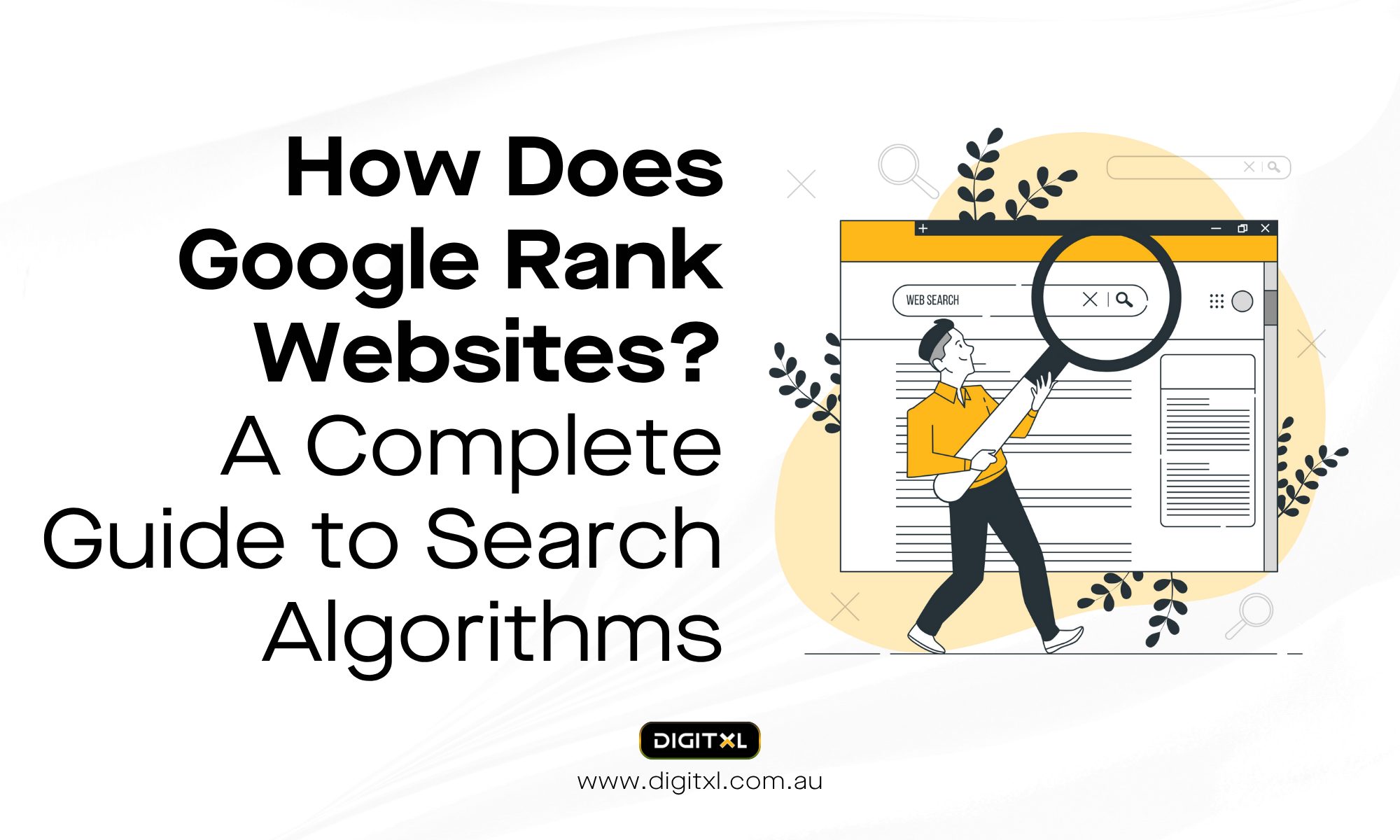- SEO
What is Technical SEO? A Beginner-Friendly Guide to Building a Crawlable Website
14 Aug 2025
When people hear “SEO,” they often think of keywords, blog posts, and backlinks. But even the best content in the world won’t rank if search engines can’t properly access your website. That’s where technical SEO comes in.
If you’ve ever asked yourself, “What is technical SEO?”. This guide is for you.
1. What is Technical SEO Meaning?
Technical SEO refers to the behind-the-scenes setup of your website that allows search engines to crawl, index, and understand your content efficiently.
In other words:
Technical SEO = Optimising your website’s infrastructure so search engines can access, read, and rank it without roadblocks.
It’s not about what your content says, it is about how your website is built and how smoothly it runs.
2. Why Does Technical SEO Matter?
Imagine writing a brilliant blog post, only to have Google completely ignore it. That can happen if your page isn’t discoverable, mobile-friendly, or fast enough.
Search engines like Google use bots (also called crawlers) to scan your website. If your site is slow, has broken links, or isn’t mobile-friendly, these bots may skip indexing it or rank it lower.
A solid technical foundation ensures that your content actually gets a fair shot at ranking.
3. Guide to Technical SEO: What to Focus On
Here’s a simple Guide to Technical SEO, broken into the key areas that matter most:
1. Website Speed
Google considers loading speed a ranking factor, especially on mobile.
- Use fast hosting
- Compress images
- Minimise JavaScript
- Use caching
2. Mobile-Friendliness
Over 60% of users now browse on mobile. Your site must adapt to smaller screens and touch navigation.
Use Google’s Mobile-Friendly Test to check.
3. Crawlability
Search engines need to find your pages.
- Submit a sitemap (XML) to Google Search Console
- Avoid blocking important pages in your robots.txt file
- Fix any broken internal links
4. Indexing
Make sure your content is visible to search engines.
- Use canonical tags to avoid duplicate content issues
- Add meta tags like no index carefully
- Monitor what’s indexed in Google Search Console
5. Structured Data (Schema Markup)
Schema helps Google understand your content type (e.g., article, product, FAQ).
It can also enhance your appearance in search results with rich snippets.
6. Secure and Clean URLs
- Use HTTPS (secure protocol
- Keep URLs short, descriptive, and consistent
- Avoid long, messy query strings
7. Fix Technical Errors
Regularly audit your site for:
- Broken links (404 errors)
- Duplicate content
- Redirect chains
JavaScript rendering issues
4. Technical SEO vs On-Page & Off-Page SEO
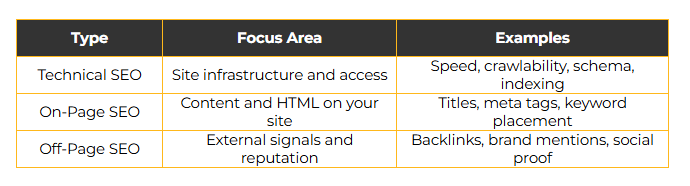
All three work together, but technical SEO is the foundation. Without it, the rest may not matter.
5. Signs You Might Have a Technical SEO Issue
- Your pages aren’t showing in Google results
- Your site is taking more than 3 seconds to load
- Your bounce rate is unusually high
- You’re getting lots of crawl errors in Search Console
- Traffic is dropping despite great content
6. Final Thoughts
So, what is technical SEO?
It is how you make your website discoverable, indexable, and competitive in search results.
By taking care of site speed, mobile compatibility, structured data, and crawlability, you’re giving your content the best chance to succeed.
7. Ready to Improve Your Site’s Technical SEO?
Technical SEO can seem intimidating, but it doesn’t have to be.
Need a technical audit or expert support? Our team specialises in building clean, search-friendly websites that perform and convert. Contact us for a free consultation.
8. FAQ
1. What is technical SEO in simple terms?
A. It’s the process of setting up your website’s backend (speed, structure, security, and accessibility) so search engines can crawl and index it efficiently.
2. What are the key elements of technical SEO?
A. Important elements include page speed, mobile-friendliness, sitemaps, canonical tags, structured data, and secure (HTTPS) URLs.
3. Is technical SEO more important than content?
A. They’re equally important. Even the best content can’t rank well if search engines can’t access or understand it.
4. How often should I check technical SEO issues?
You should audit your website at least once per quarter. Major errors should be addressed immediately.
5. Do I need a developer for technical SEO?
Not always but for complex issues (like schema, rendering problems, or site architecture), having a developer or SEO specialist helps a lot.
6. Difference between On Page SEO and technical SEO?
A. On-Page SEO focuses on optimizing content and HTML elements like titles, keywords, and meta tags. Technical SEO deals with site structure, speed, mobile-friendliness, and making sure search engines can crawl and index the site properly. Both work together to improve search rankings.