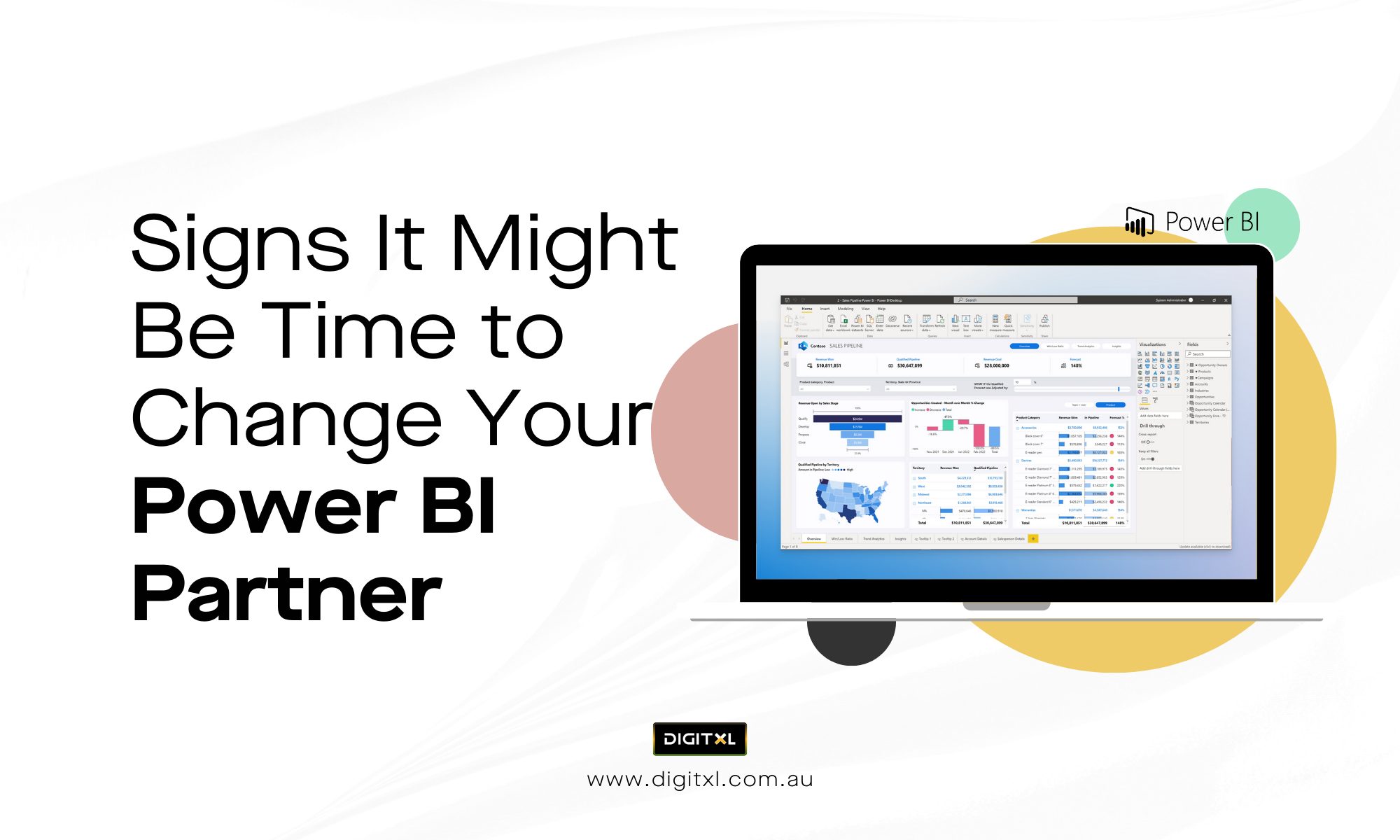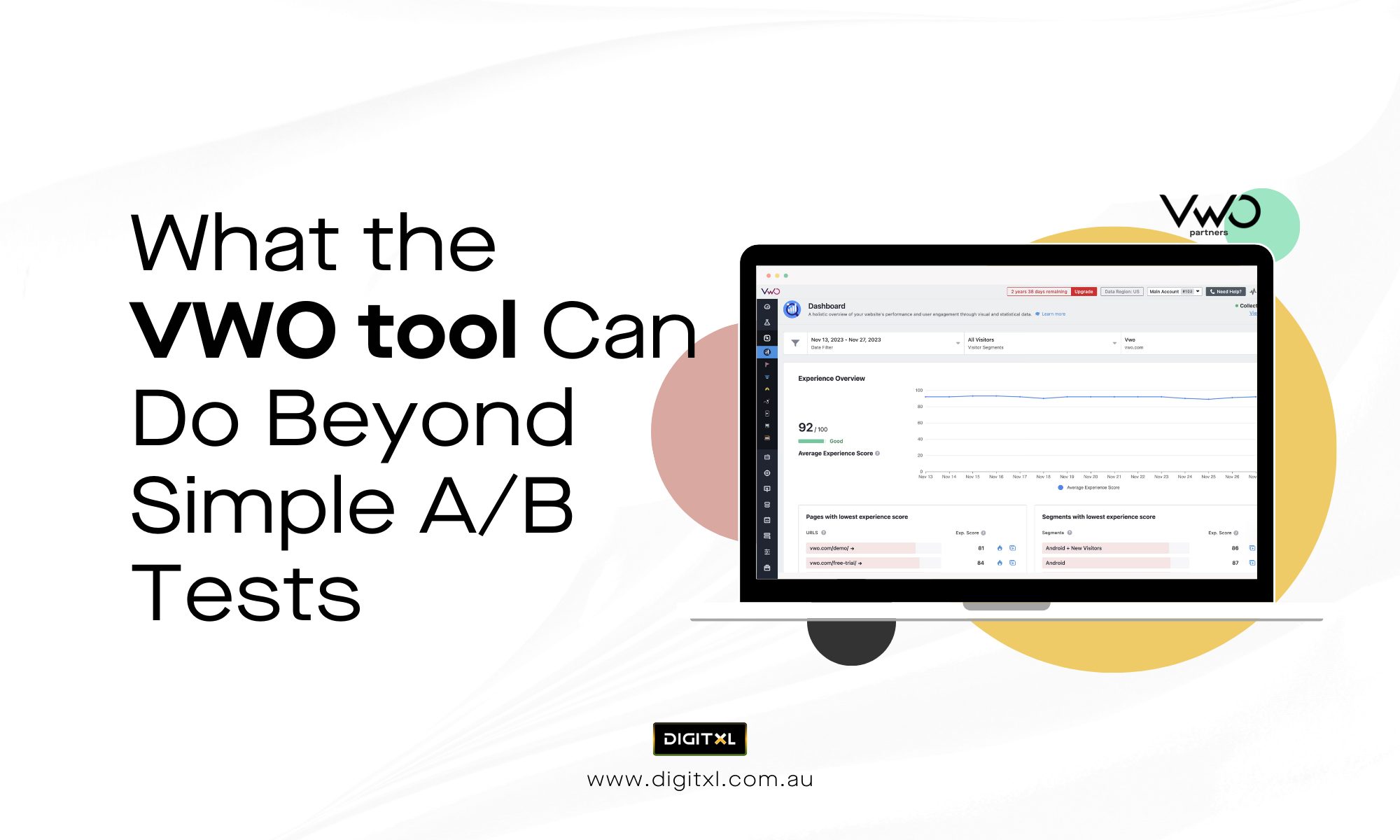- Adobe Analytics
- Google Analytics
How to monitor your site traffic with analytics?
18 Nov 2025
If you want your website to work harder for the business, you first need a clear view of who is visiting, where they come from, and what they do when they arrive. That’s where analytics comes in – it turns raw visits into usable insight.
This guide walks through how to monitor your site traffic step by step, from basic setup to reading key reports, and when it makes sense to bring in outside specialists to support your measurement program.
1. Start with the Right Analytics Platform
Most businesses begin with a free, tag-based tool such as Google Analytics or add deeper tools like Adobe Analytics as they grow. The important part is not just installing a script, but having a clear tracking plan.
A team providing google analytics consulting will usually start by asking:
- What are your primary goals – leads, sales, bookings, sign-ups?
- Which channels matter most – organic search, paid campaigns, email, social?
- Which user actions truly count as success – quote requests, contact form submissions, checkouts, or something else?
Once these are defined, you can configure events, conversions and reports so that your dashboards reflect real outcomes, not just page views.
2. Set Up Reliable Tracking
Accurate traffic monitoring depends on tracking that is clean and consistent. This includes:
- Installing tags through a tag manager, rather than hard-coding everything.
- Defining key events such as form submissions, add-to-cart, checkout steps, and important button clicks.
- Making sure internal traffic (staff, agencies, test environments) is filtered where possible.
If you work with a google analytics consultant, they’ll typically audit your current setup, map your user journeys, and then configure events and conversions to match how your business actually sells. This forms the foundation for every traffic and performance report that comes afterwards.
3. Use Dashboards to Track Daily and Weekly Trends
Once the data is flowing in correctly, the next step is to decide what you want to see every day, week and month. A custom dashboard can give you at-a-glance visibility of:
- Total sessions and users.
- New vs returning visitors.
- Channel breakdown (organic, paid, direct, referral, email, social).
- Top landing pages and exit pages.
- Key conversions and conversion rate.
Many organisations partner with an analytics implementation agency to help design dashboards that suit different roles – executives, marketers, product owners, and eCommerce managers – so each group sees the numbers that matter most to them.
4. Understand Where Your Traffic Comes From
Good decisions rely on understanding which channels are genuinely bringing you valuable visitors. Your analytics platform will usually split traffic into:
- Organic Traffic
- Paid search
- Direct traffic
- Referral and partner sites
- Social media
- Email and SMS campaigns
A mature analytics digital agency will go further by checking campaign tagging (UTMs), reconciling traffic with CRM or eCommerce revenue, and helping you see which campaigns actually turn into customers, not just visits.
5. Look Beyond Volume – Check Quality and Behaviour
Raw traffic numbers don’t tell the full story. Two channels may bring similar visit counts but very different engagement and revenue. To understand quality, monitor:
- Time on site and pages per session.
- Bounce rate on key landing pages.
- Scroll depth and interactions with important sections.
- Conversion rate by channel and campaign.
A digital data analytics agency will often combine web analytics with other sources (CRM, call tracking, point-of-sale data) so you can trace what happens after someone fills in a form or clicks “buy”.
6. Track Content and Landing Page Performance
Not all pages are equal. A small group of landing pages will usually receive most of your organic and paid traffic. It’s important to:
- Identify your top landing pages by channel.
- Check how well each of these pages converts.
- Review which search terms or campaigns send users there.
Working with a digital analytics agency can help you turn this into a clear content and testing roadmap – deciding which pages to refine first and how to measure the impact of changes over time.
7. Add Segments for More Meaningful Insights
Segmentation lets you slice traffic in ways that mirror your real customers and campaigns. Useful segments include:
- New vs returning customers.
- Logged-in vs guest users.
- Key locations or regions.
- Users who viewed specific product or service categories.
A digital analytics agency melbourne supporting Australian brands might, for example, set up segments for local visitors vs interstate vs international, or separate high-value B2B leads from general consumer traffic. This helps teams build more specific content and campaigns.
8. When to Bring in Adobe Analytics or Enterprise Tools
As data requirements scale – multiple brands, regions, apps, and complex logged-in experiences – some organisations move beyond free tools into enterprise platforms such as Adobe Analytics.
Here, specialist adobe analytics consultants can assist with:
- Designing a measurement framework and solution design reference.
- Coordinating implementation across websites, apps, and back-end systems.
- Creating curated workspaces and reports for different business units.
The core principles stay the same: you are still tracking traffic, behaviour and outcomes, just in a more integrated and flexible way across the full digital ecosystem.
9. Working with External Analytics Partners
Many companies choose to partner with agencies rather than handle everything in-house. This might be to move faster, get independent advice, or access skills they don’t currently have.
A google analytics agency melbourne may help with day-to-day reporting, training your internal team, and providing guidance on which changes to prioritise.
For broader analytics roadmaps, some businesses work with a strategic google analytics consulting partner alongside a dedicated experimentation or CRO team, especially where testing and traffic analysis need to fit together. Others may prefer a more generalist analytics digital agency that covers tracking, reporting and media under a single engagement.
10. Turning Monitoring into Action
Monitoring traffic is only valuable if it leads to better decisions. Once your reports and dashboards are in place, build a simple routine:
- Weekly: check traffic, key channels and any unexpected changes.
- Monthly: review trends by page, campaign and device.
- Quarterly: identify which pages and channels are worth further investment, and where the biggest drop-offs occur.
A good google analytics consultant or agency partner will use these cycles to recommend specific actions – changes to content, shifts in budget, fixes to tracking, or testing plans – so your analytics setup becomes a living part of how you run campaigns and websites, not just a rear-view mirror.
11. FAQS
Q. What’s the first step to start monitoring my website traffic?
A. Begin by installing a trusted analytics platform such as Google Analytics on your site.
Then define your key goals and events so the tool can distinguish casual visitors from valuable actions like enquiries or purchases.
Q. How often should I check my analytics reports?
A. A quick weekly review is usually enough to spot major changes in traffic or behaviour.
Monthly reviews are helpful for understanding channel trends, seasonal patterns and campaign impact.
Q. Which metrics matter most when monitoring site traffic?
A. Look beyond total sessions to metrics such as users, new vs returning visitors, and channel breakdown.
On key landing pages, keep an eye on bounce rate, time on page, scroll depth and conversion rate.
Q. Do I need a specialist agency to manage analytics?
A. Very small sites can often manage with a basic setup handled by an internal marketer or developer.
As your channels, campaigns and regions grow, it becomes harder to keep tracking clean and insight-driven.