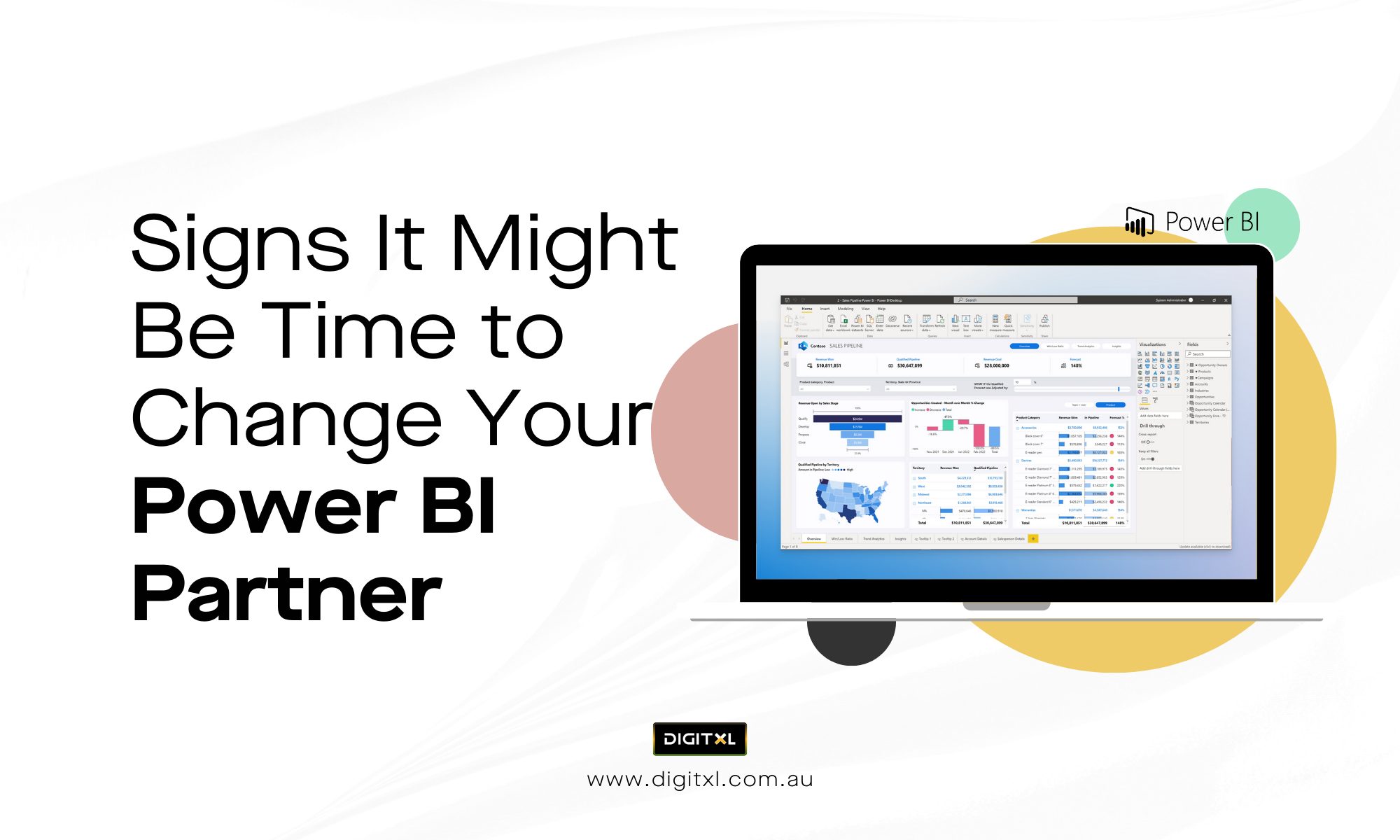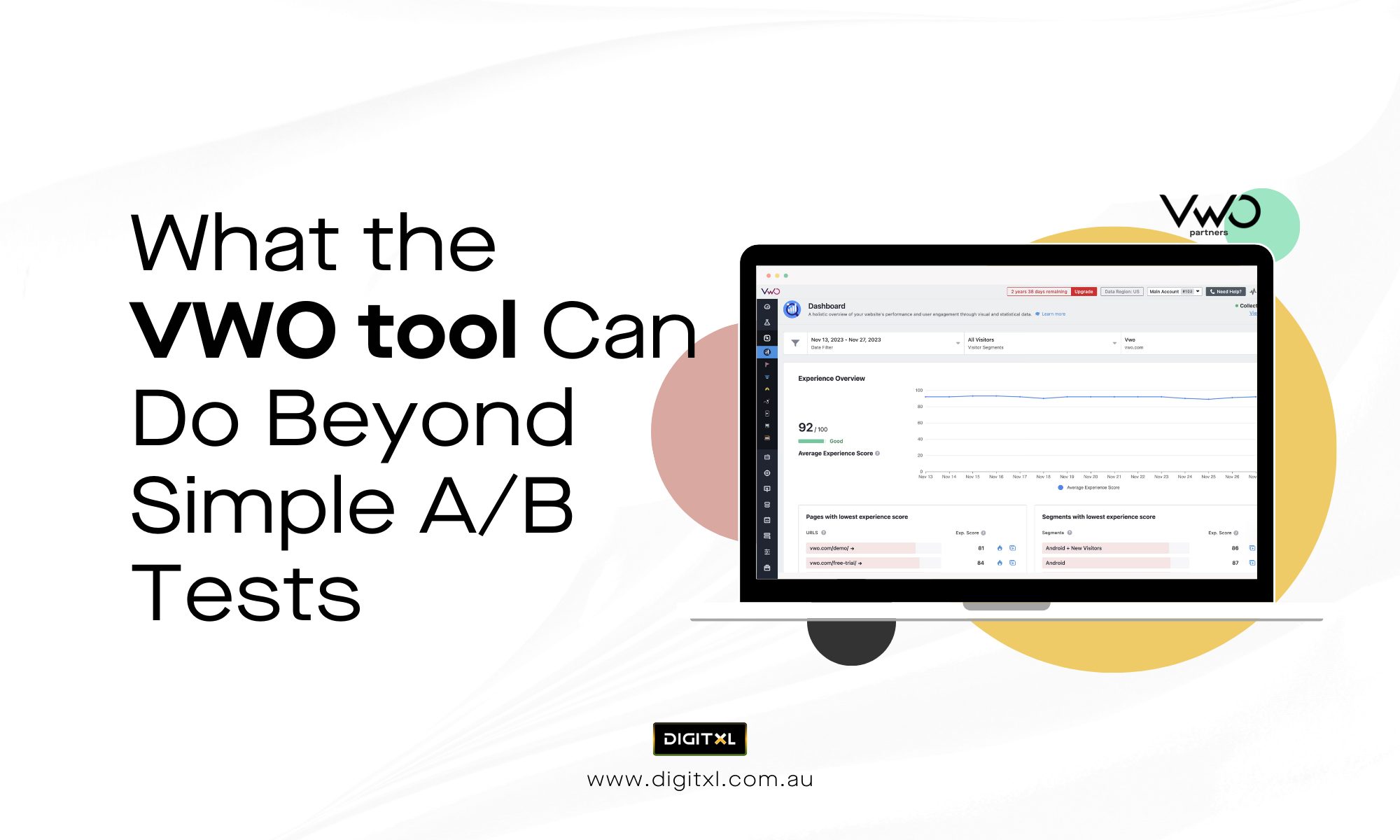- Google Analytics
Mastering Google Analytics 4: Tips and Tricks for Marketers
18 Jun 2024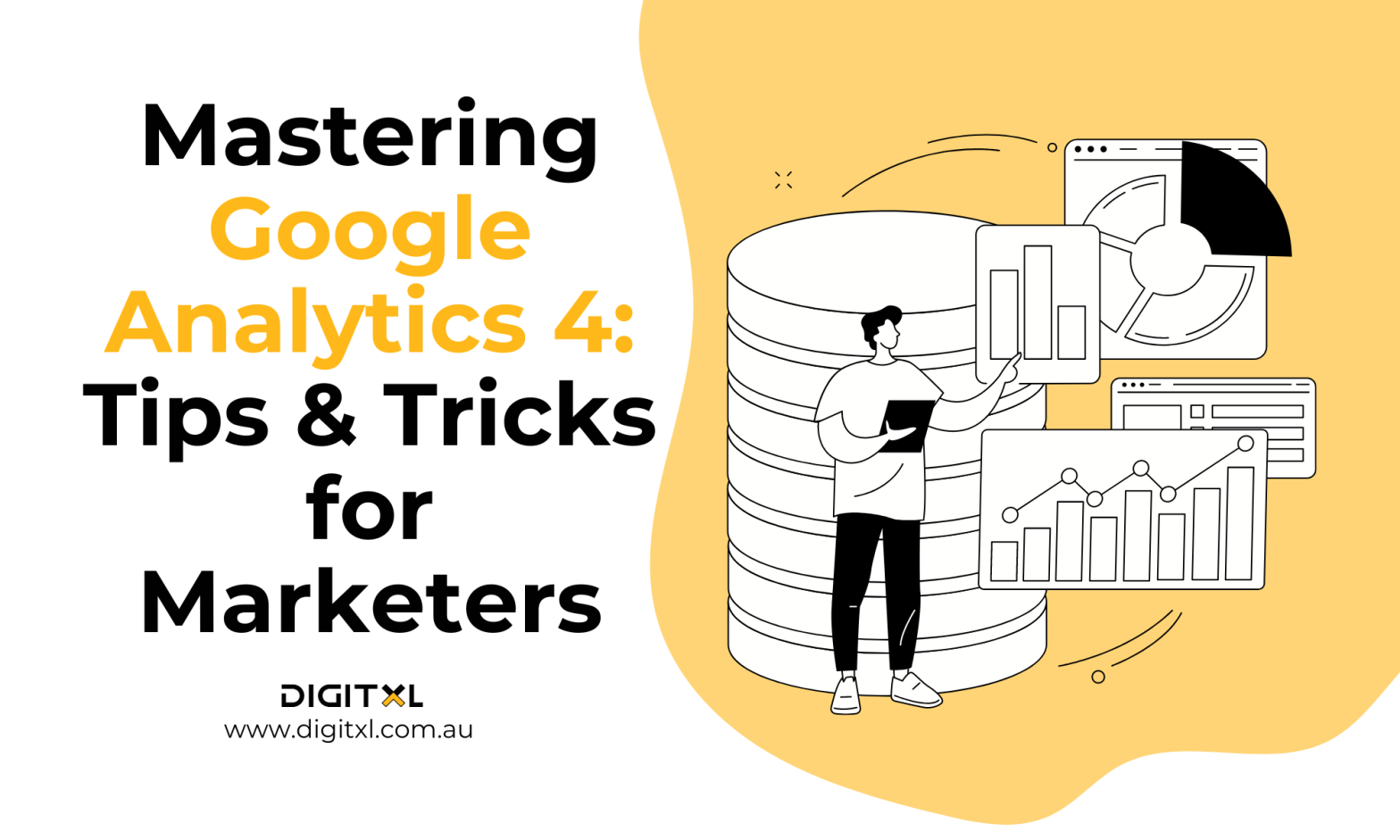
Google Analytics 4 (GA4) is transforming how marketers approach data analysis with its advanced capabilities and user-centric approach. The adoption of GA4 is rapidly growing, with over 50% of businesses transitioning from Universal Analytics. Mastering GA4 is essential for leveraging data-driven insights to improve your marketing strategy.
In this blog, we’ll share Google Analytics 4 tips and tricks, backed by real-world examples, to help you make the most of GA4’s vault.
1. Grasp the New Data Model
Google Analytics 4 introduces an event-based data model, a significant shift from the session-based model of Universal Analytics. This model provides a more granular view of user interactions across devices and platforms.
- Events Over Sessions: Each interaction is tracked as an event, allowing for a detailed analysis of user behaviour. A 2023 study by Analytics Edge reported a 25% increase in actionable insights from user data among companies using GA4’s event-based model.
- Enhanced User Journey: GA4 tracks users across multiple devices, providing a clearer view of their complete journey.
Pro Tip: Familiarise yourself with the default events such as page_view, click, and purchase. Design custom events that align with your business goals, like tracking specific actions that indicate high user engagement or intent.
Example: A leading retail company saw a 30% improvement in their cross-device tracking accuracy within three months of implementing GA4, enhancing their understanding of user interactions across mobile and desktop platforms.
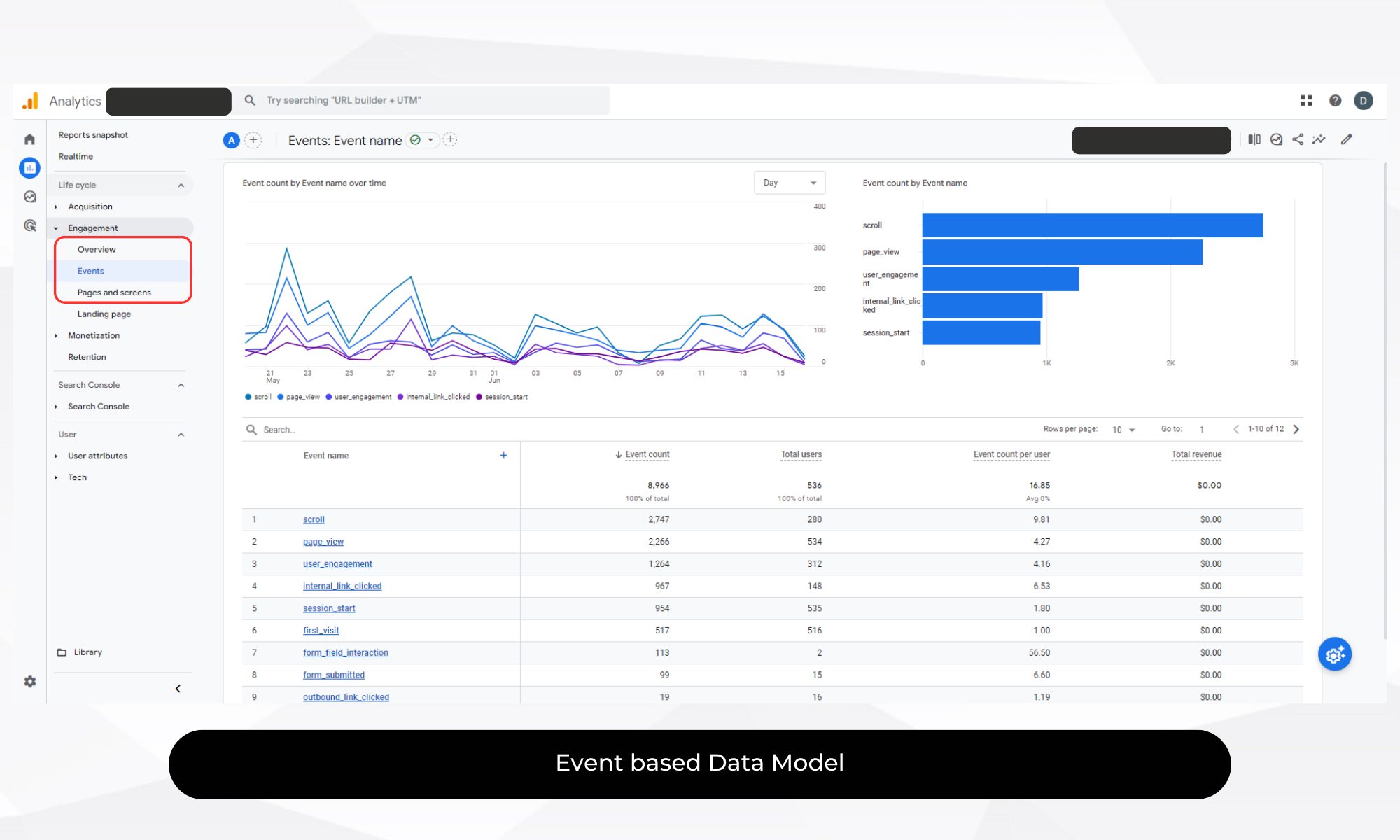
2. Set Up Enhanced Measurement
Enhanced Measurement in GA4 simplifies tracking key interactions by automatically capturing data for common events:
- Page Views
- Scrolls
- Outbound Clicks
- Site Search
- Video Engagement
- File Downloads
Pro Tip: Activate Enhanced Measurement in your GA4 settings to automatically track these interactions—Customise settings for specific user interactions to ensure comprehensive data collection.
Google reports that businesses using Enhanced Measurement see a 20% increase in basic event tracking accuracy, leading to more precise data-driven decisions.
Example: A B2B company improved user engagement analysis by using Enhanced Measurement to track file downloads, resulting in a 15% increase in content-driven lead generation.
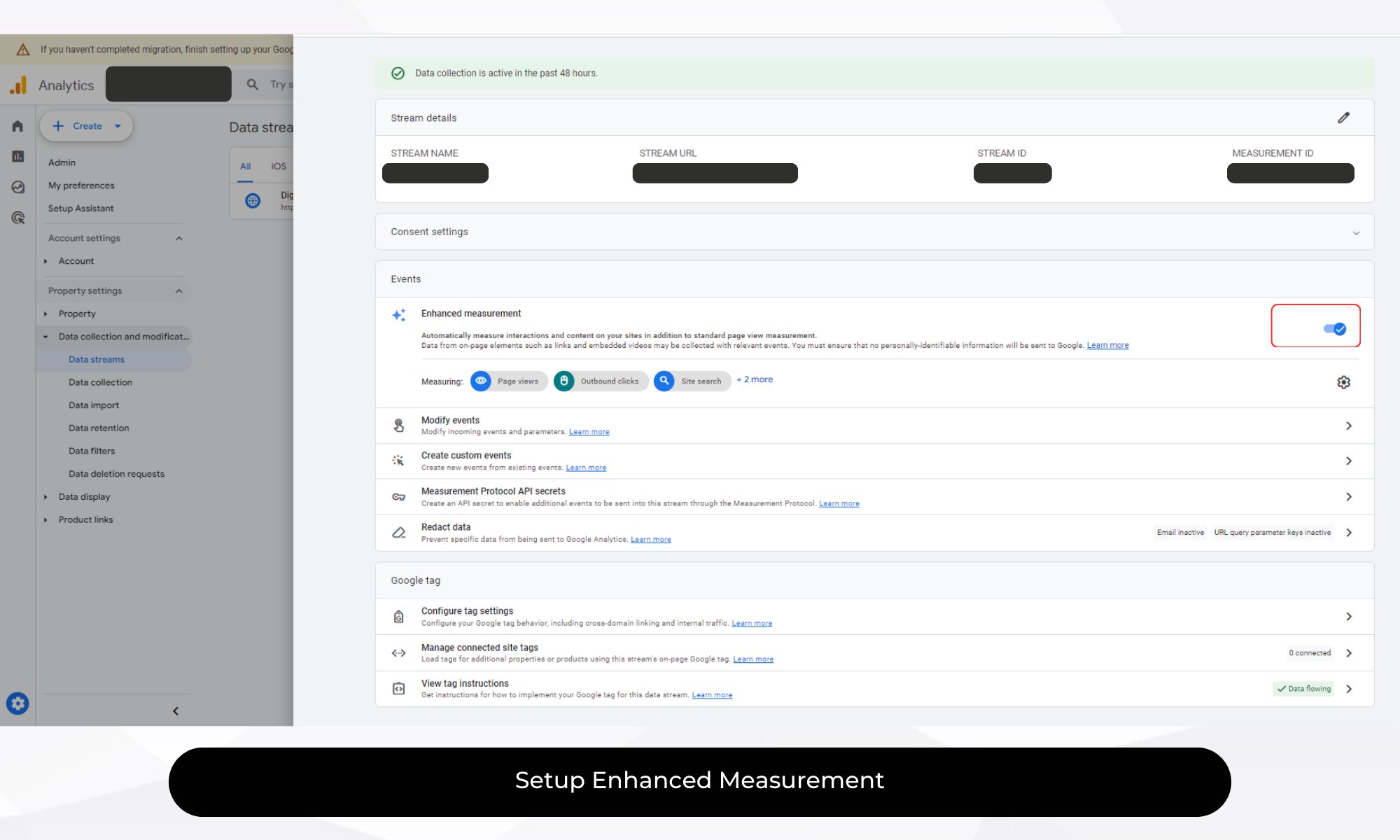
3. Utilise Google Tag Manager for Advanced Tracking
Google Tag Manager (GTM) integrates seamlessly with GA4, allowing you to manage and deploy tags without modifying your website’s code. GTM enables advanced tracking setups such as:
- Event Tracking: Use GTM to create custom events for specific interactions like form submissions or outbound link clicks.
- Variables and Triggers: Define when and how tags should fire based on user actions or page elements.
Pro Tip: Develop a clear GTM plan aligned with your marketing objectives. Utilise the built-in templates and preview mode to test configurations before publishing them.
Insight: A travel booking website used GTM with GA4 to track interactions in their booking funnel, leading to a 25% increase in booking completions by identifying and resolving friction points.
Trick: Use GTM’s built-in variables to dynamically capture user interactions, such as capturing click text or page URL in your custom events, to gain more contextual insights into user behaviour.
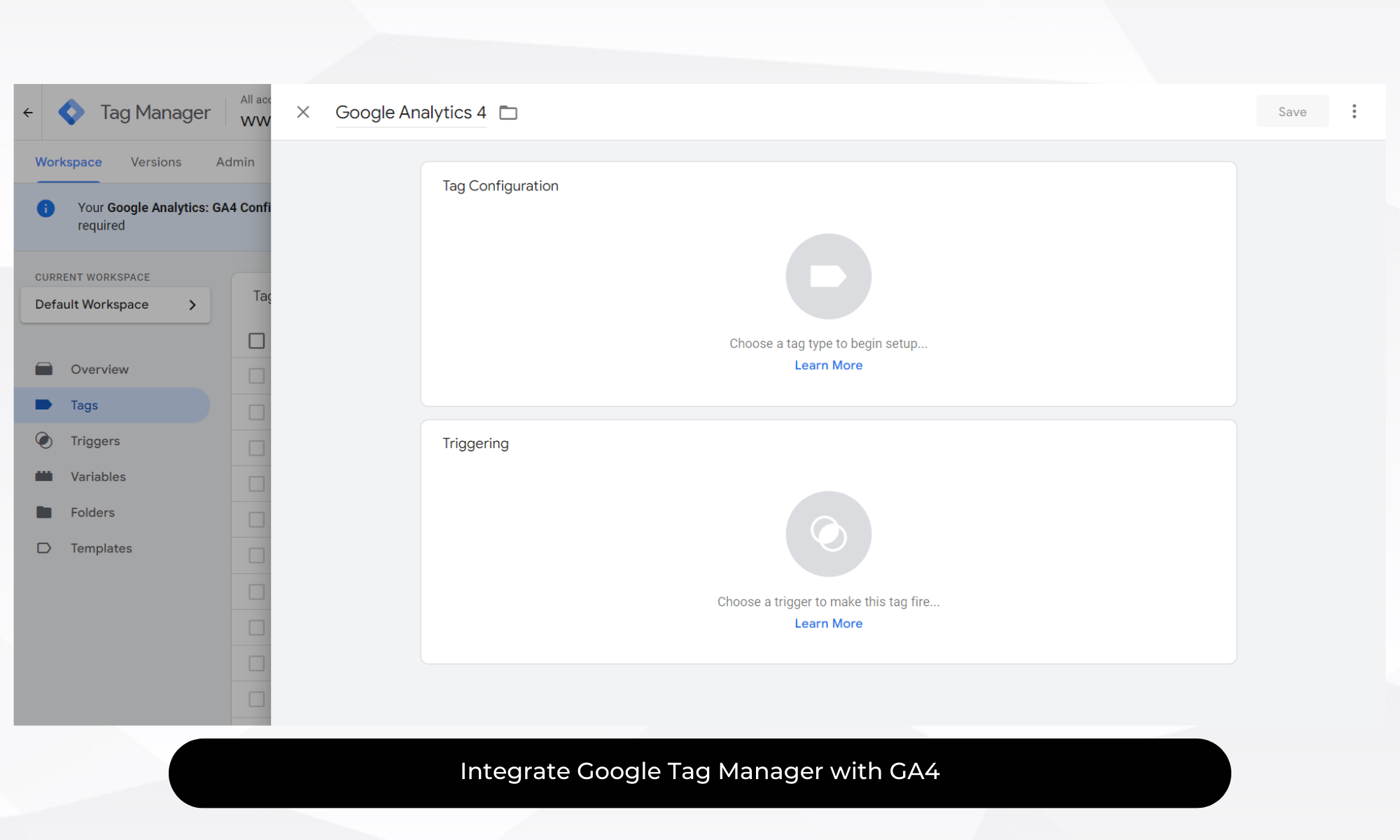
4. Leverage Audience Building and Valuable Insights
GA4’s audience-building tools let you create segmented user groups for targeted marketing efforts based on:
- Behavioural Segments: Define audiences based on pages visited, actions taken, or specific events triggered.
- Demographics: Segment users by attributes like age, gender, or location.
- Predictive Metrics: Utilise predictive analytics like purchase probability and churn likelihood to create dynamic audiences.
Pro Tip: Regularly update your audience segments to reflect evolving business goals and user behaviours. Use these audiences in Google Ads for personalised campaigns or website experiences.
Fact: Forrester reports that businesses using GA4’s audience-building features see a 40% improvement in the ROI of their remarketing campaigns compared to those using generic segments.
Example: A SaaS company increased trial conversions by 22% by targeting an audience of users who visited their pricing page but didn’t sign up, then retargeting them with personalised email campaigns.
Trick: Use GA4’s predictive audiences to focus on high-value users. For instance, target users with a high likelihood to purchase within the next 7 days, enabling more timely and effective marketing campaigns.
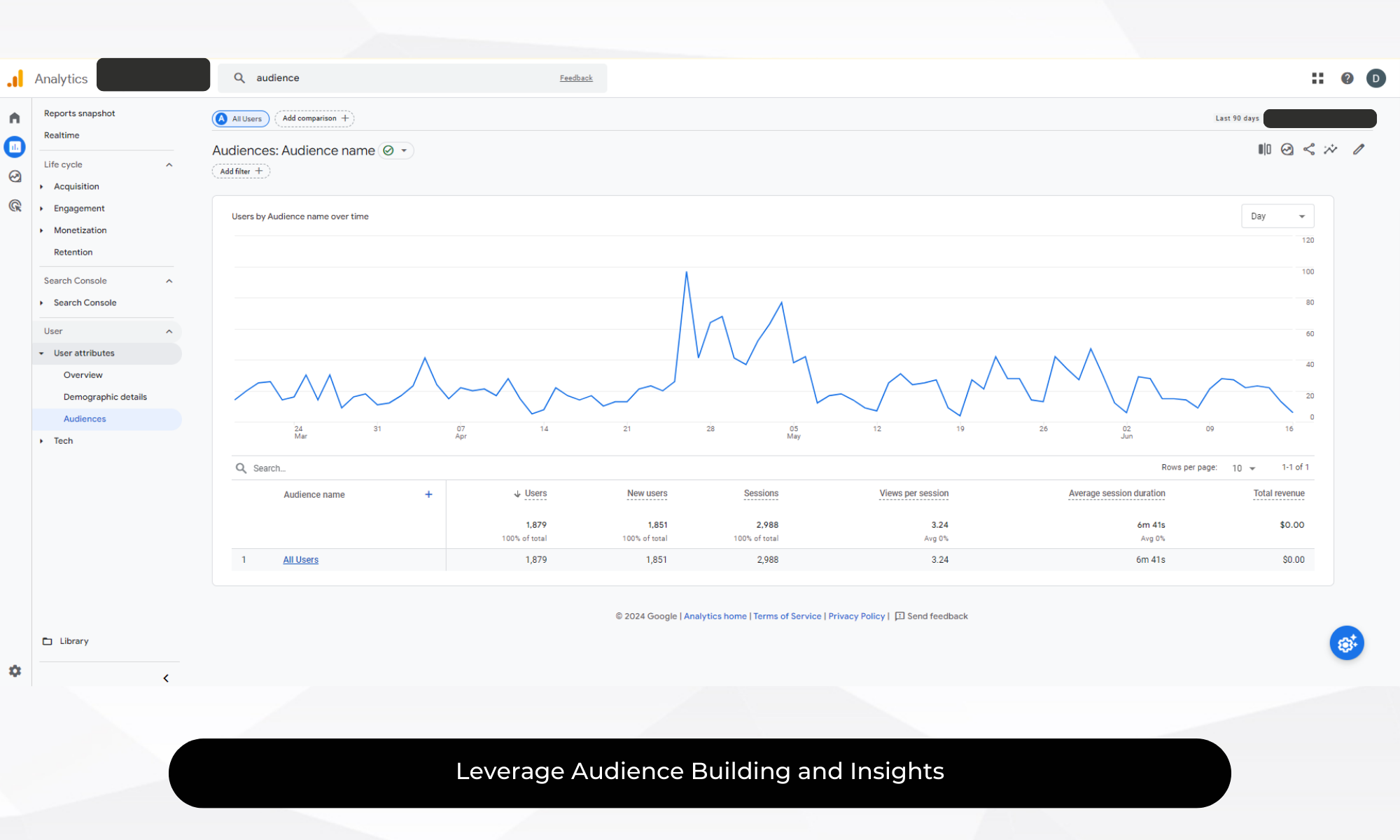
5. Explore the New Reporting Interface
GA4’s reporting interface offers flexibility and customisation, allowing marketers to create detailed and tailored reports:
- Explorations: Build ad-hoc reports and visualise data through free-form tables, path analysis, or funnel exploration.
- Custom Reports: Add dimensions, metrics, and filters to tailor reports to your needs.
Pro Tip: Start with pre-built templates to get familiar with the interface. Gradually create custom explorations to dive deeper into your data and generate actionable insights.
Trick: Save your custom explorations as templates to streamline the creation of future reports. This saves time and ensures consistency in reporting across different campaigns or analysis periods.
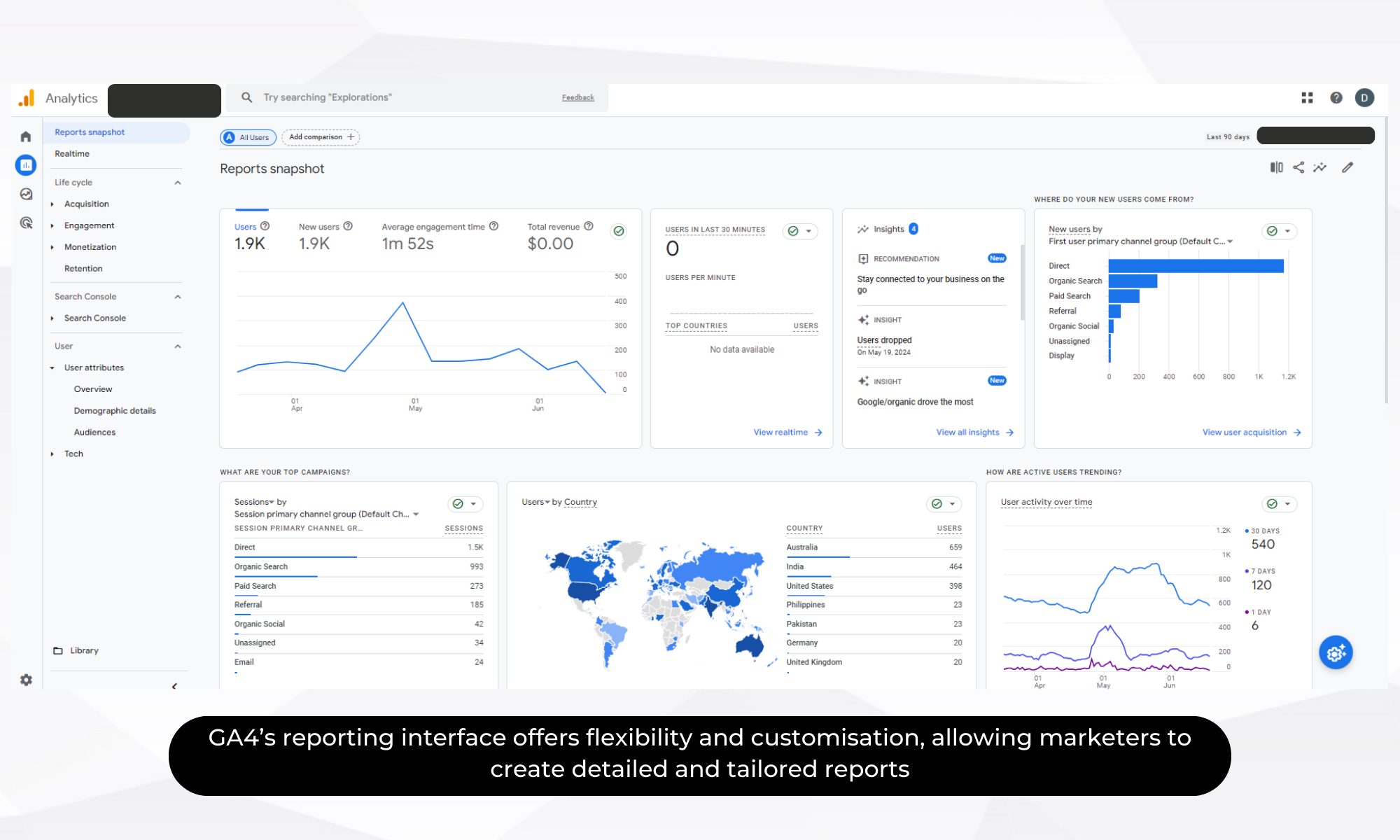
6. Track Conversions Effectively
Accurate conversion tracking is crucial for measuring your marketing efforts’ success. GA4 simplifies conversion tracking:
- Define Conversions: Mark specific events as conversions, like completed purchases or form submissions.
- Create Funnels: Visualise conversion paths and identify drop-off points.
Pro Tip: Regularly review and update your conversion events to align with your KPIs. Use funnel analysis to optimise the user journey and increase conversion rates.
Example: A financial services firm increased lead generation by 18% by setting up detailed conversion tracking for their online application process, identifying and improving underperforming stages.
Trick: Utilise GA4’s event-based model to create micro-conversions. Track smaller, meaningful interactions leading up to the final conversion to understand and optimise every step of the user journey.
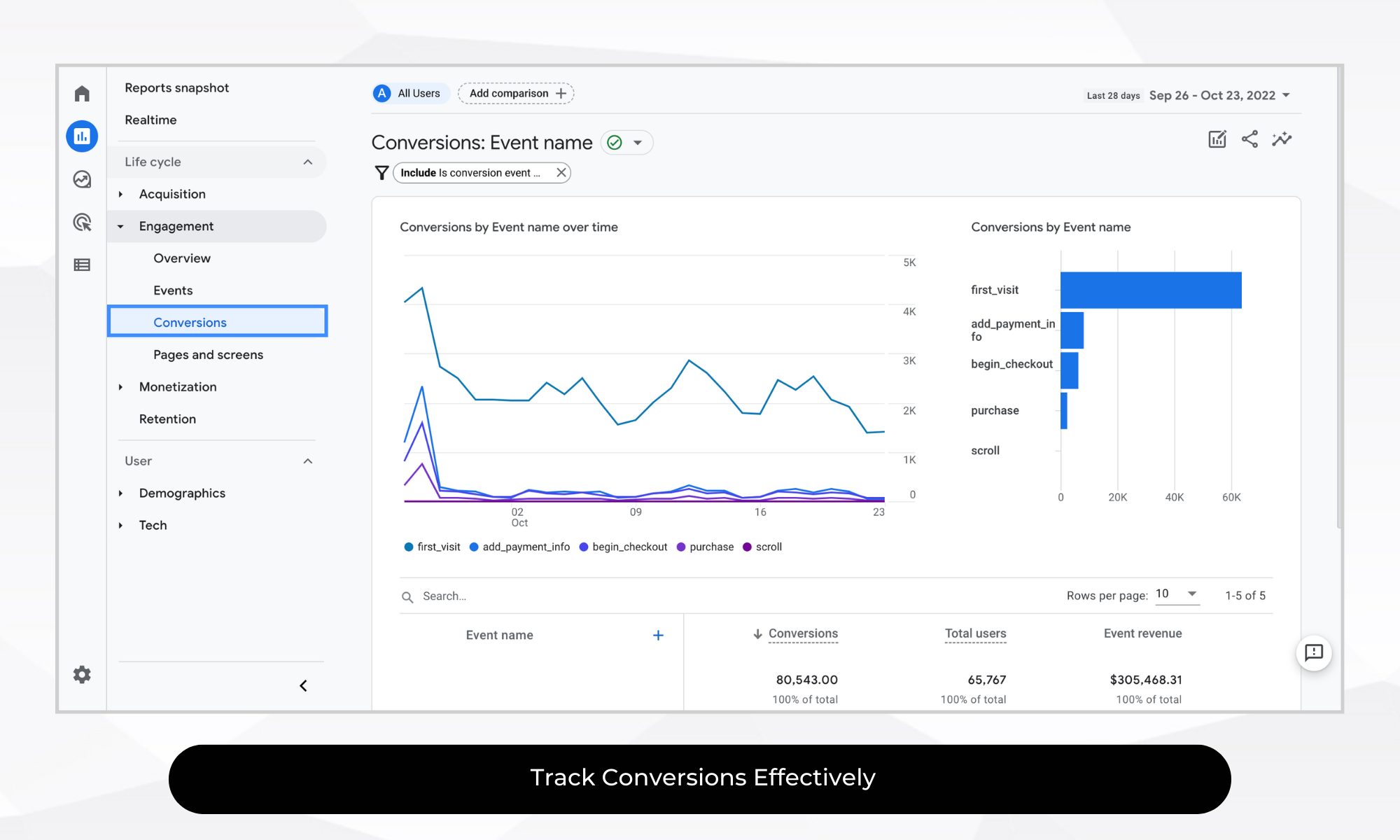
7. Implement Data Stream Monitoring
Data streams in GA4 represent different sources of data collection, such as websites or mobile apps. Monitoring these streams ensures data accuracy.
Pro Tip: Set up monitoring alerts to detect any disruptions or anomalies in data collection. Regularly doing a google analytics audit of your streams to maintain data integrity.
Trick: Use GA4’s DebugView to monitor your data streams in real-time during the implementation phase. This allows you to spot and fix issues quickly, ensuring your data is reliable from the start.
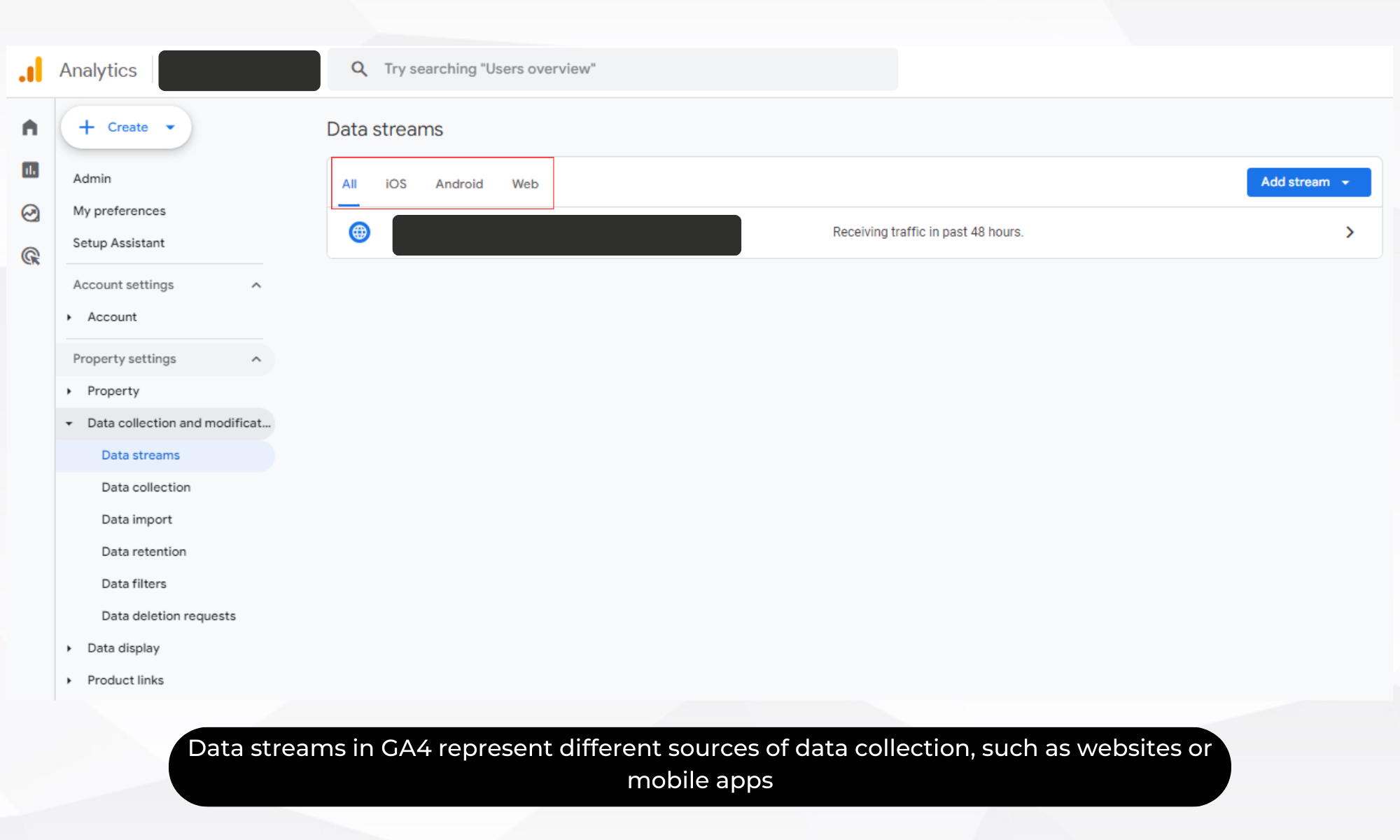
8. Utilise AI-Powered Insights
GA4 leverages machine learning to provide predictive analytics and automated insights, helping marketers stay ahead of trends:
- Predictive Metrics: Metrics such as purchase probability and revenue prediction help forecast user behaviour and adjust strategies accordingly.
- Automated Insights: GA4 can automatically surface insights about anomalies, trends, and opportunities in your data.
Pro Tip: Use GA4’s predictive metrics to inform your marketing strategies. For instance, targeting users with a high purchase probability can increase campaign effectiveness.
Google’s analysis shows that companies using GA4’s predictive insights can see up to a 50% improvement in customer retention efforts by anticipating user behaviour and acting proactively.
Trick: Integrate GA4’s insights with your CRM system to create comprehensive user profiles. This allows you to personalise marketing efforts based on predicted user behaviour, leading to higher engagement and conversion rates.
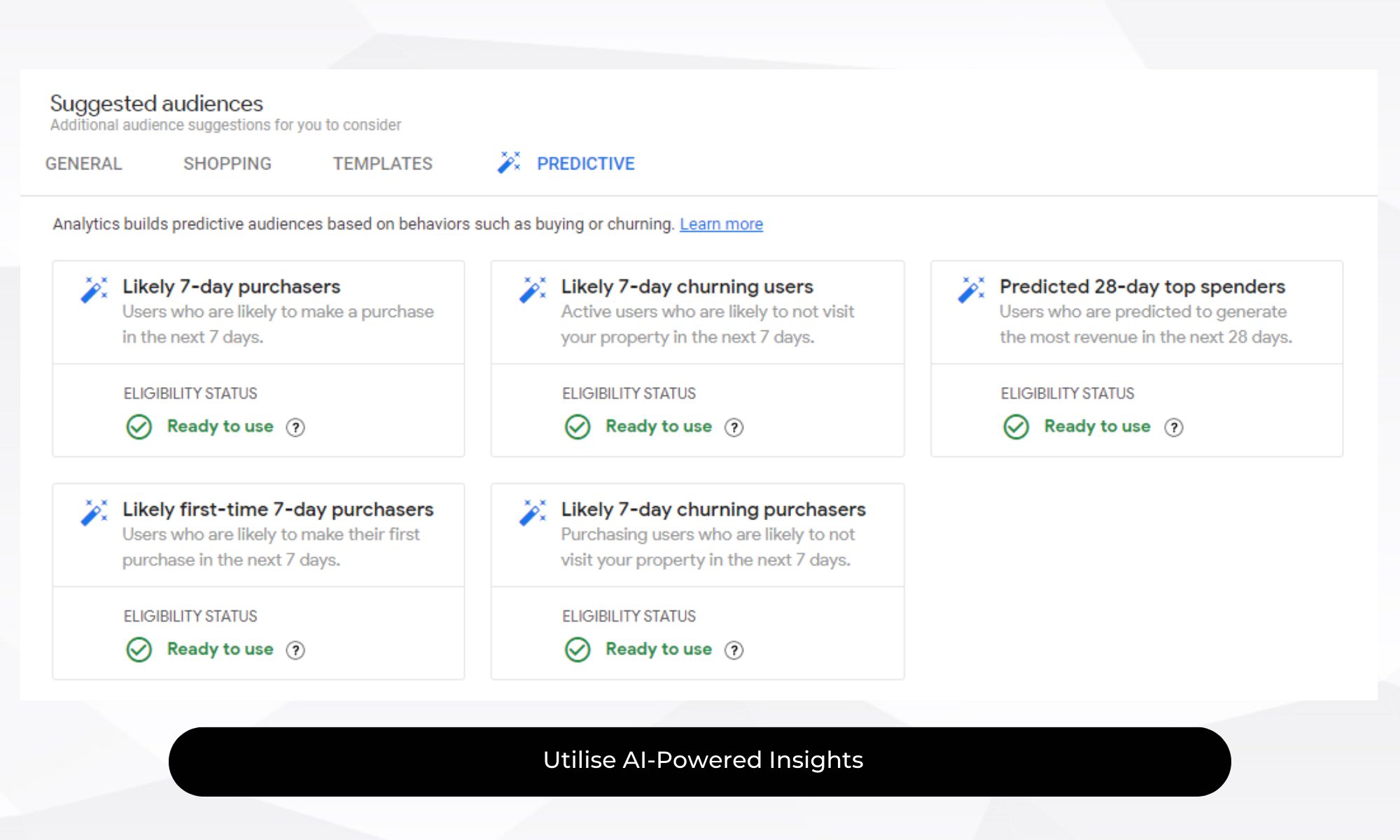
9. Integrate GA4 with Other Tools
GA4 integrates seamlessly with various other tools, enhancing its capabilities and providing a more comprehensive view of your marketing performance:
- Google Ads Integration: Link GA4 with Google Ads to enhance campaign tracking and optimise your ad spend based on user interactions.
- BigQuery Integration: Use BigQuery for advanced analysis and large-scale data querying, allowing for deeper insights and custom reporting.
Pro Tip: Take advantage of GA4’s integration capabilities to combine data from different sources. This provides a more holistic view of your marketing efforts and user behaviour.
Trick: Use BigQuery to analyse large datasets from GA4, such as customer purchase histories and engagement patterns. This allows for more detailed and customised reporting, helping you uncover deeper insights into user behaviour.
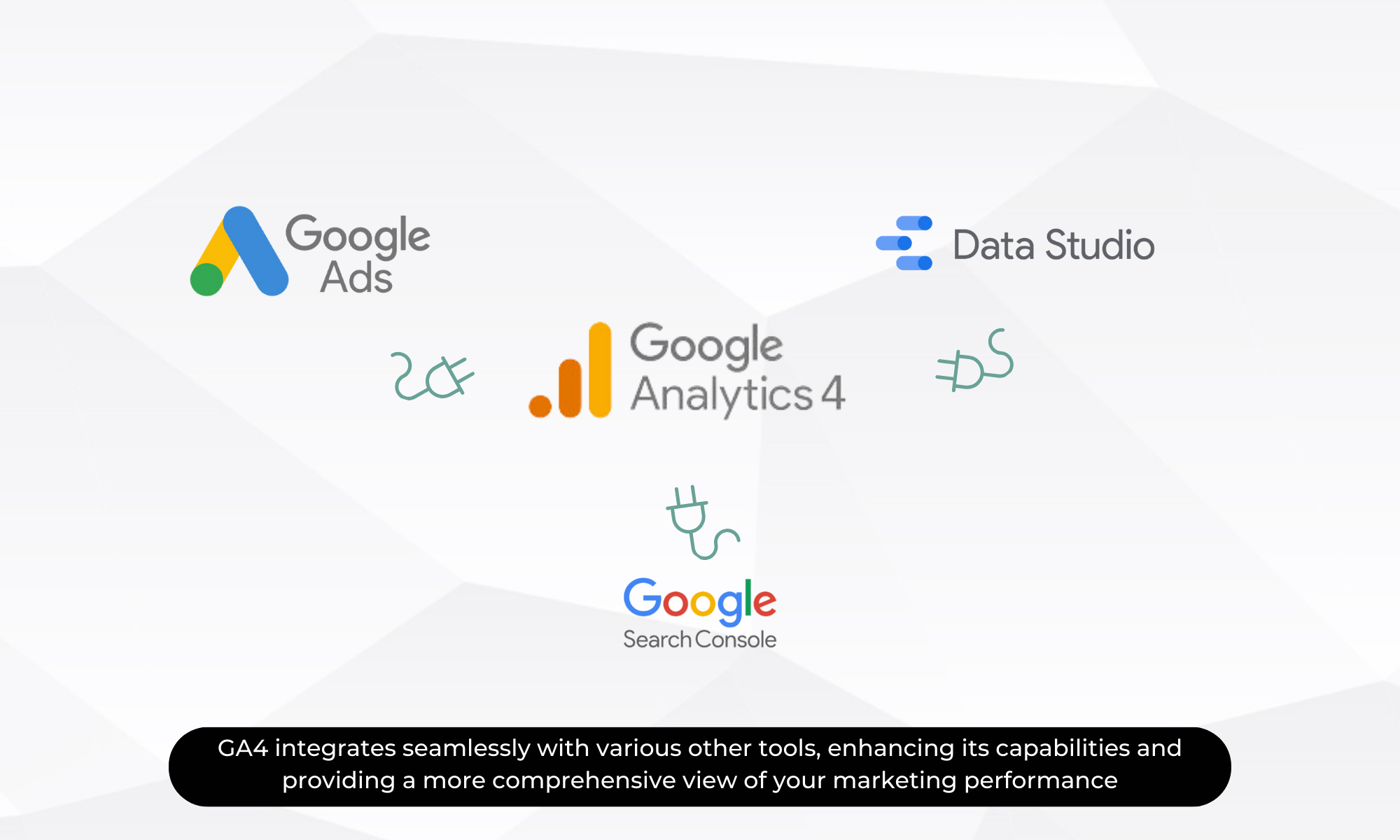
10. Thoughts?
Whether you’re just starting out or looking to sharpen your existing skills, these Google Analytics 4 tips and tricks will help you make smarter marketing decisions based on real-time, actionable insights.
Want expert support to fully implement GA4 for your business?
👉 Let’s have a chat. We’ll help you build a measurement strategy that drives growth.
11. FAQ
1. What is the main difference between Universal Analytics and GA4?
A. GA4 introduces an event-based data model, unlike the session-based model of Universal Analytics. This means GA4 tracks individual user interactions (like clicks, scrolls, and purchases) in more detail, offering deeper insights into user behavior across devices and platforms.
2. How can I set up GA4 for my website?
A. To set up GA4, create a new GA4 property in your Google Analytics account, and copy the tracking code. Then, paste the code into your website’s <head> section via the theme settings in Shopify or directly in your site’s code. You can also enable Enhanced Measurement to track automatic events like page views and video engagement.
3. What are GA4’s enhanced measurement features, and how can they help me?
A. Enhanced Measurement in GA4 automatically tracks key interactions like scrolls, outbound clicks, and video engagement. This reduces setup time and ensures you’re capturing essential user actions. For example, tracking file downloads can help businesses gauge content engagement and lead generation.
4. How does Google Tag Manager (GTM) integrate with GA4 for advanced tracking?
A. GTM integrates seamlessly with GA4, allowing you to track custom events (such as form submissions or outbound link clicks) without needing to modify your site’s code. You can use GTM to set triggers and variables, making it easy to create and manage sophisticated tracking setups aligned with your marketing goals.
5. How can I use GA4’s predictive metrics to improve my marketing strategy?
A. GA4’s predictive metrics, like purchase probability and churn likelihood, help you identify high-value users and predict future behaviors. By targeting users with a high likelihood to purchase or retaining those at risk of churning, you can create more effective and timely marketing campaigns, improving ROI and customer retention.
6. How can an analytics agency help me optimize GA4 for my business?
A. A digital analytics agency can assist in setting up and configuring GA4 to ensure it’s aligned with your specific business goals. They can help you identify key events to track, set up custom reports, and interpret GA4’s data to generate actionable insights. With expertise in GA4 and data analysis, an analytics agency can help you make data-driven decisions, improve user experience, and fine-tune your marketing efforts for better results.